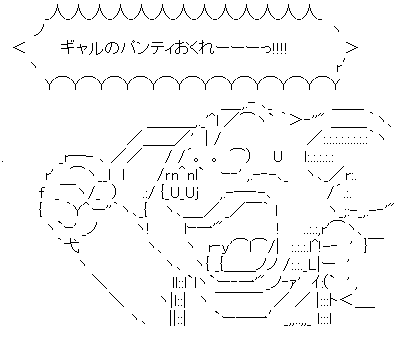以前、Internet Explorerでの表示確認はVirtualBoxでtest VMs of IE for OS Xを使用。
Announcing RemoteIE: Test the latest IE on Windows, Mac OS X, iOS and Androidというニュースがあり、
Mac(OS X yosemite)で早速試す。
- 要Microsoftアカウント
- RemoteAppのベースはWindows Server 2012
- リソース節約のため、10分間アイドル状態になるとログアウト&1セッションの使用時間は60分間に制限(新しいセッションを作成すれば問題なし)
- パフォーマンスに問題がある場合にはmodern.IEからVMをダウンロードしてそちらを利用
- RemoteIEはすべてのドメインにはアクセス出来ない(ファイアーウォール内?)
- RemoteIEはプレビューのためサービスの中断がありえる
Microsoft RemoteIEのセットアップ
https://remote.modern.ie/ にアクセス Sign In

Microsoftアカウントでサインイン

Select a location で地域を選択してSubmint

Download and Install(Macを選択)

App StoreでMicrosoft Remote Desktopをダウンロード&インストール(無料)


Microsoft Remote Desktopを起動し、Microsoft RemoteAppをクリック

Microsoft アカウントのメールアドレスを入力してContinueしてサインイン


Internet Explorerにチェック

Microsoft Remote DesktopのInternet Explorer(IE Technical Preview)をダブルクリックで起動

RemoteIE
iPadで試した…….